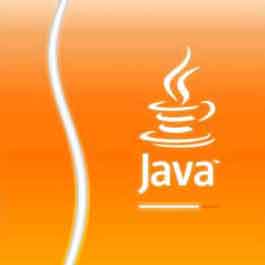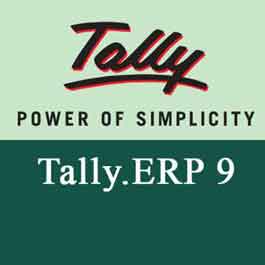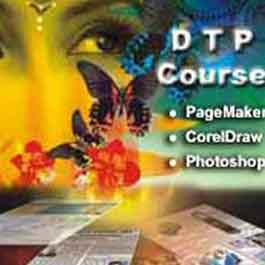pro engineer training in pune pimpri chinchwad (c'wad), pro/e tutorials, learn Pro E, learn Pro engineer, pro / engineer tutorials, wildfire tutorials, wildfire training, pro engineer tutorial, pro e wildfire, pro engineer wildfire, creo courses, ptc pro engineer wildfire,creo training, pro e software, creo product design, ptc pro engineer, pro e wildfire software, pro e wildfire 4,pro e wildfire 5,pro e wildfire student edition, parametric technology, catia training, catia classes, catia coaching classes, catia training course, catia training in pune, catia classes in pune, catia coaching classes in pune, catia training course in pune, unigraphics training, unigraphics classes, unigraphics coaching classes, unigraphics training course, unigraphics training in pune, unigraphics classes in pune, unigraphics coaching classes in pune, unigraphics training course in pune Unigraphics nx 8.0 coaching classes in pune, Unigraphics nx 8.0 training institute in pune , Unigraphics nx 8.0 coaching in pune, Unigraphics nx 8.0 class in pune
ProE Catia Unigraphics Course Pune
CATIA Syllabus
Introduction to CATIA
- Different work-benches in CATIA, CATIA interface
Sketcher
- CATIA Sketcher interface
- different sketcher command like line
- polyline
- Predefined profiles
- constraining (Geometric and Dimension) Dimensioning
- sketch operation
- Sketch transformations
- Sketcher setting etc
Part modeling (Part design work-bench)
- Creation of sketch based features
- like Pad, Multi Pad
- Multi Pocket
- Revolve, Revolve cut
- Loft
- Rib
- Stiffener
- hole
- threads
- slot
- parent child relationship
- specification (model tree)
- dress up features like rounds or fillet
- chamfer
- extent
- transformation features
- surface-base features
- design table
- datum features
Sufacing (Wireframe & surfacing Design work-bench)
- Generative shape designing
- generation of wire frame modeling using lines/points/splines etc
- projection curves
- combination curves
- helix, boundry etc
- creation of surfaces
- Extruding surfaces
- revolving surfaces blended surfaces
- lofted surfaces
- surface operation-splitting
- joining
- scaling the surfaces
- constraints etc
Assembly (Assembly work-bench)
- Introduction to CATIA Assembly
- Introduction to Principal of Top down
- Bottom up assembly
- Assembly constraints
- Free Hand manipulation of component
- Move
- Assembly array
- Checking the Clearance
- Creation of BOM etc.
Drafting (Drafting work-bench)
- Introduction to drafting
- working views/background views
- Placing views like projection views
- sectional views
- clip views
- detailed views
- oblique views
- dressing up views dimensioning automatic/ref.
- annotations
- generation of bill of materials geometry creation
- geometry edition etc.
Unigraphics course Syllabus
Introduction to Unigraphics
- CAD/CAM/CAE Product cycle
- Parametric Technology
- Introduction to UG Environment
- Menu bar and Use of Mouse
Sketcher
- Creating 2D geometry
- Dimensioning & modifying dimensions
- Sketching & selection methods
- Task environment
- selection filters
- applying constraints
- creating parametric sketches
- Animation of constrained sketch
- Editing sketches and Creating text in sketcher environment
Solid Modeling (Part 1)
- Convert basic sketches to features
- Extrude
- Revolve
- Creation of thin features
- Thumb rule
- rotating model in 3D space
- Setting display modes
- Usage of reference geometries
- Understanding of CSYS
- Axis
- Projecting elements in sketching plane
- Creation of various planes and CSYS Boolean operations
Solid Modeling (Part 2)
- Trim between faces
- Projecting external elements
- creation of various models
- Advance tools – Hole
- Groove, Slot
- Chamfer, Edge blend
- Array features
- Mirrors
- Creation of sweep
- Swept
- Tubes
- threads
- Converting solid to hollow feature
- editing advance features
- Rollback
- Reorder features and Advance features – Creation of boss
- Packets and Pad taper feature.
Assembly
- Types of assembly and approach
- Uses and their relation reference
- Bottom-up approach
- Relation modification
- Manipulating creation of patterns
- Top-Down assembly
- Creation of sub-assemblies
- checking interference and clearance
- Creation of exploded views and Replacing assembly constraints
Drafting
- Introduction to Drafting environment
- Selection of drawing sheet for different sizes
- Creating projected & auxiliary views
- view modifications
- inserting section views
- Detailed view & Revolved view
- Manipulate drawing views
- annotation
- Placing exploded views
- Creating notes
- Tables and Inserting drawing sheets
Surfacing
- surfacing basics
- Creation of ruled surfaces
- Creation of surface through curve & mesh
- Swoop
- Bounding
- Transition
- Creating 'N' sided surface
- Extending of surfaces
- Understanding various tools
- Studio surface
- Blend
- Sweep methods
- Adding thickness to surface
ProE Course Syllabus
Chapter 1: Introduction
- Introduction to CAD/CAM /CAE
- Parametric Design, Associative, Feature Based Modeling
- System Requirements
- Graphic User Interface of Pro/E
- Getting Started With Pro Engineering
- File Operations
Chapter 2: Sketcher
- Creation Tools
- Dimensioning & Constraints
- Sketcher Palette
- Sketcher Relations
Chapter 3: Part Modeling
- Getting started With Part Modeling
- Creation of Features
- Datum Tools
- View Manager
- Engineering Features
- Edit Features
- Advanced Feature Operations
- Pattern
- Advanced Utilities
- Model Analysis
Chapter 4: Introduction to Surface Modeling
- Basic Surfacing Tools
- Use of Datum Sketcher
- Variable Section Sweep
- Boundary Blend
Chapter 5: Assembly Mode
- Getting Started With Assembly
- Bottom-up Approach
- Assembly Features
- Top-down Approach
- Interference & Clearance Checks
- Exploded Views
- Advanced Utilities
Chapter 6: Drafting
- Overview of Drafting
- Creating Drawing Views
- Insert Templates, Format
- Show & Erase Tool,
- Creation of Dimensions
- Symbol Creations & Placements
- Bill of Materials
- Drawing Tools
- GD & T
Chapter 7: Introduction to Sheet metal
Chapter 8: Introduction to PRO- Mechanism
Chapter 9: Tips & Tricks
- File Management
- Export and Import of CAD Files
- Concept of Version Files
- Managing PRO-E Environment
Course Features
- Lectures 60
- Quizzes 4
- Duration 40 hours
- Skill level All level
- Language English
- Students 60
- Certificate Yes
- Assessments Self
-
CATIA Course Flow
- Unit 1.1 Introduction to CATIA , Sketcher
- Unit 1.2 Part modeling (Part design work-bench)
- Unit 1.3 Sufacing (Wireframe & surfacing Design work-bench)
- Unit 1.4 Assembly (Assembly work-bench)
- Unit 1.5 Drafting (Drafting work-bench)
-
CATIA Course Flow
- Unit 1.1 Introduction to CATIA , Sketcher
- Unit 1.2 Solid Modeling (Part 1)
- Unit 1.3 Solid Modeling (Part 2) )
- Unit 1.4 Assembly
- Unit 1.5 Drafting
- Unit 1.6 Surfacing
-
######w
- Unit 1.1 Introduction to CATIA , Sketcher
- Unit 1.2 Part modeling (Part design work-bench)
- Unit 1.3 Sufacing (Wireframe & surfacing Design work-bench)
- Unit 1.4 Assembly (Assembly work-bench)
- Unit 1.5 Drafting (Drafting work-bench)
-
Lalit Rao
ProE Catia Unigraphics
My BE 2nd year automobile subject was catia. I join catia class at Raj Computers. Raj sir lectures was really helpful for me. I pass in that subject very easily. Thanks to Raj Barge Sir.