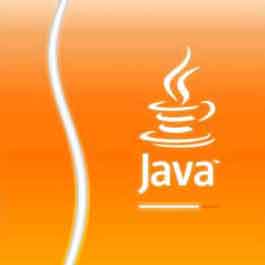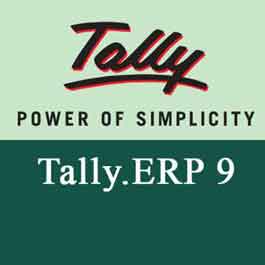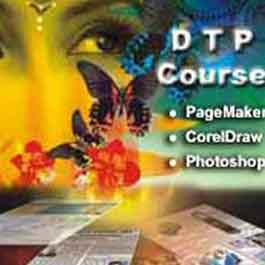autocad training institute Pune pimpri chinchwad (c'wad) , cadd training centre, cadd centre corporate office,cad,cam,cae,mechanical cad,civil cad,electronic cad,electrical cad,cad training centre,cad training,cam courses, cae training, ug nx training, catia training, autocad training, hypermesh training, staad training, engineering autocad training, civil autocad training, mechanical autocad training
Autocad Training Pune
Autocad (2D)
- Introduction to Auto CAD, Co-ordinate Systems
- Practice of Co-ordinates with Line command, Limmax, Erase, Line byDirect method
- Direct method
- Drafting Settings, Spline, Revision Cloud, X-line, Ray
- Rectangle, Circle, Polygon, Fillet, Chamfer
- Ellipse, Arc, Polyline, Edit (Practicing commands till date)
- Move, Copy, Offset, Rotate
- Mirror, Trim, Extent
- Array, Scale, Stretch
- Hatch, Linetypes
- Layer, Layer Management
- Dimension
- Text, Editing Text
- Break, Measure, Dived, Lengthen, Area, I.D., D.I., Group, Join
- Design Centre
- Xref, Xclip
Autocad (3D)
- Types of 3D Models
- Navigating and Displaying 3D Models
- Orbiting 3D Model
- Changing the Model Display
- Setting Viewport Display
Creating Solid Primitives
- Overview
- About Solid Primitive
- Creating a Solid Box
- Creating a Solid Sphere
- Creating a Solid Cylinder
- Creating a Solid Cone
- Creating a Solid Wedge
- Creating a Solid Torus
- Creating a Solid Pyramid
Creating Models from 2D Profiles
- Overview
- Choosing a Model Creation Method
- Creating a Model Using the Planar Surface Command
- Creating a Model Using the Polysolid Command
- Creating a Model Using the Extrude Command
- Creating a Model Using the Presspull Command
- Creating a Model Using the Revolve Command
- Creating a Helical Path
- Creating a Model Using the Sweep Command
- Creating a Model Using the Loft Command
Creating Composite Solids
- Overview
- About Composite Solids
- Creating Solids Using Union·
- Creating Solids Using Subtract
- Creating Solids Using Intersect
- Checking Interference
Working in 3D
- Overview
- About the Cartesian Coordinate System
- Changing the Coordinate System
- Changing the UCS Icon Display
- Changing the Coordinate System Dynamically
- Acquiring Points in 3D Space
- Editing Models
Adding Detail to Your Solid Models
- Overview
- Filleting Solid Models
- Chamfering Solid Models
- Slicing a Solid Model
Converting Objects
- Overview
- About Converting 2D Objects to Solids or Surfaces
Course Features
- Lectures 40
- Quizzes 3
- Duration 30 hours
- Skill level All level
- Language English
- Students 50
- Certificate Yes
- Assessments Self
-
LearnPress Getting Started
- Unit 1.1 What isAutoCAD [2D&3D](2D)
- Unit 1.2 How you can handle AutoCAD [2D&3D](3D)
- Unit 1.3 How to Create Solid Primitive
- Unit 1.4 How to Add Solid Models
- Unit 1.5 How to Create 2D Profiles
- Unit 1.6 How to Convert Solid Objects
-
Vikas Rathod
BCS
Suresh Chavan is a good teacher. His teaching method is really effective. He taught us various new topic in AutoCAD Like drawing techniques,Edit Object Properties and manage layers. learning the AutoCAD it was very diffcult for me but Suresh Sir have made it easy to me.
-
Pritam Mane
MCS
Namarata Madam is a wonderful lecturer. She discussed the main problem in AutoCAD that is Troubleshooting. After learning the AutoCAD we have Create the many symbols and logo.
-
Payal Jain
BE
Kirti Madam is a nice teacher. we have developed many projects in AutoCAD. AutoCAD is only course in which we can learn many different Parts related to images drawing and Objects.
-
Rakesh Kulkarni
BCA
I really love this AutoCAD course . Our teacher was a wonderful teacher.He has knowledge about the subject and does a great job engaging students.We have learn that how to manage and control object properties and layers, colours, linetypes and lineweights.