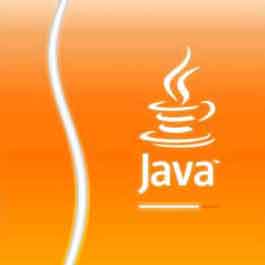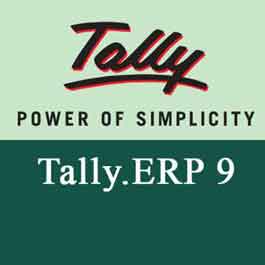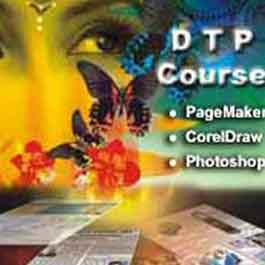Microsoft, Project, 2013, Training, course, classes, institute, coaching certification, training, 2010, 2013, microsoft office project training pune pimpri chinchwad (c'wad), microsoft project courses, microsoft project classes, learn microsoft project, microsoft project courses, microsoft project, microsoft project class, learn ms project, ms project training, ms project courses, ms project training in pune,micro soft project classes in pune,ms project courses in pune,ms project training institutes in pune,ms project training centres in pune,ms project corporate training in pune,ms project training in pune,ms project syllabus,ms project tuitorial,ms project course details, Microsoft project certification cost
MS Project 2013 Course
MS Project Syllabus
Introduction to MS Project
- Basic project management concepts
- Project environment overview including what's new
- Navigation including customising the Ribbon and Backstage View
- Getting Help
Task creation and scheduling
- Creating a task list
- Modifying a task list
- Change Highlighting
- Multi-Level undo
- Manual Scheduling
- Structuring tasks to create an outline
Scheduling Tasks
- Working with base calendars
- Named calendar exceptions
- Defining recurring exceptions and work weeks
- Auto Scheduling
- Creating task relationships
- Types of task relationship
- Using lag and lead times
- Recurring tasks
- Setting constraints
- Setting deadlines
- Using the critical path
- Task Drivers
- Working with top down planning
- Inactivate tasks
Using task views
- Working with the Timeline
- Using calendar view
- Using network diagram view
- Modifying views
- Modifying the Timescale, Zoom and Zoom slider
Formatting and Sharing information
- Project Properties
- Adding notes & hyperlinks
- Copy / paste Picture
- Copy / paste tasks and rows
- Formatting Bars and the Gantt area
- Formatting for printing
- Troubleshooting printing Gantt charts
- Using Background highlighting
- Working with built-in reports
Course Features
- Lectures 30
- Quizzes 2
- Duration 30 hours
- Skill level All level
- Language English
- Students 40
- Certificate Yes
- Assessments Self
-
MS Project Flow
- Unit 1.1 Introduction to MS Project
- Unit 1.2 Task creation and scheduling
- Unit 1.3 Scheduling Tasks, Using task views
- Unit 1.4 Formatting and Sharing information
-
Prashant Rane
MS-Project
I attend MS project Software training program in last year. I found it very helpful and I personally use it in my project and recommend other to join the program in Raj computer institute and learn under consultancy of Raj Barge Sir.